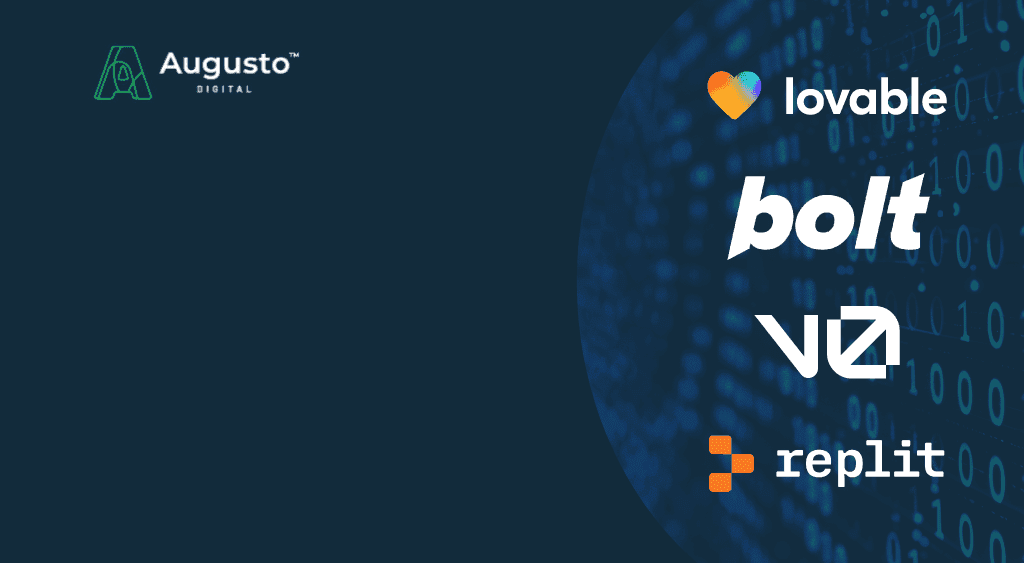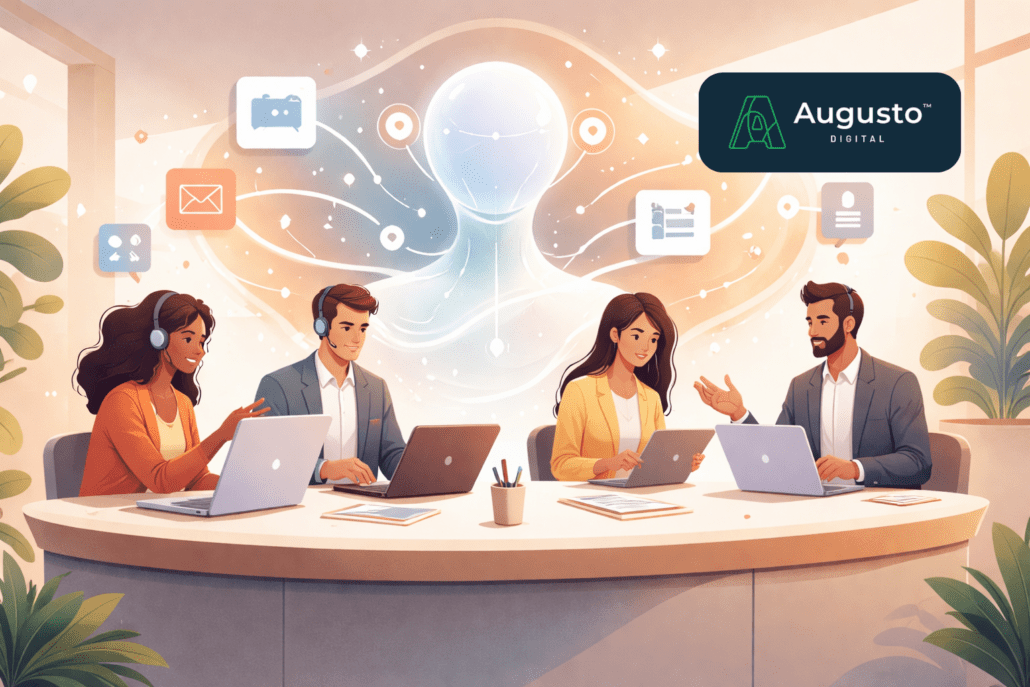AI-assisted software development is no longer a futuristic idea. It’s happening now. But how do the leading tools perform when asked to build something real?
In this hands-on comparison of AI app builder tools, we asked four popular platforms to create the same project using only a single prompt. No manual coding. No frameworks. We relied entirely on the AI’s output.
The Challenge: Build a Real Weather App
To create a fair comparison, each tool received the same prompt. The task was to build a weather app called the “Augusto AI Demo Weather App” that:
- Asks for a name and zip code (or uses geolocation)
- Uses the zip or your location to get the current weather via OpenWeather API
- Displays the forecast with a matching background (e.g. sunny, rainy, snowy)
- Looks modern and works well on mobile
This approach gave us a clear baseline to compare:
- How well each tool understood and followed the instructions
- How fast they worked
- The quality of the design and code
- How much help they needed along the way
Why Test AI App Builder Tools?
These tools aim to make web development faster and easier, even for people without technical experience. At Augusto, we regularly evaluate emerging AI app builder tools to understand how they can help clients prototype faster, reduce friction, and bring digital products to life more efficiently.
So, how did they do? Which one is right for you? Read below to find out.
Overview of AI App Builder Tools
AI coding tools can turn a plain-language prompt into real, working code. Some are built for non-developers. Others are better suited for people with some technical background. Either way, they aim to reduce the time and complexity of building software.
The tools we tested show just how much progress has been made in this space. Some can scaffold full apps in minutes. Others focus on visual design or editing code with the help of AI. For this test, our goal was simple: see how each tool handled a realistic, everyday challenge without extra guidance.
Side-by-Side Comparison
| Tool | Ease of Use | Speed | Features | Quality | Cost |
| Bolt.new | ★★★★☆ | 8 minutes | Full-stack editor, Framer/Supabase integrations | Solid UI & code | Free (1M tokens), Pro $20/mo |
| Loveable.dev | ★★★★☆ | 10 minutes | UI-focused builder, Framer/Supabase integrations | Visually polished | Free (limited), Paid from $20/mo |
| V0.dev | ★★★☆☆ | 8 minutes | Tailwind, shadcn/ui, React-based | Clean components | Free (limited projects), from $20/mo |
| Replit | ★★☆☆☆ | ~20 minutes | Full IDE, Ghostwriter AI, full-stack potential | Needs fine-tuning | Free tier, Pro $20/mo + hosting |
Observations by Tool
Bolt.new
- Fastest build time at 8 minutes
- Very intuitive interface with helpful UI cues
- Full access to clean code and backend integration (Supabase, Framer)
- Best balance between speed, control, and final result
- Free tier is generous; Pro plan unlocks more tokens and hosting
Loveable.dev
- Guided design experience with minimal prompts
- Strong focus on polished UI and user flow
- Not as fast, but very beginner-friendly
- Ideal for users prioritizing visual design over control
- Limited free tier; affordable entry-level pricing
V0.dev
- Lightning-fast React component generation with Tailwind and shadcn/ui
- Requires some dev familiarity but produces clean, modular code
- Great for prototyping or embedding into an existing project
- Fully free at the time of testing; seamless with Vercel hosting
Replit
- Full code editor experience with deep flexibility
- Ghostwriter AI is powerful, but requires more hands-on steering
- Longest build time and most back-and-forth prompts
- Best for developers who want full control and don’t mind getting under the hood
- Free for basic use, but AI agents and hosting require a paid plan
Conclusion
Which AI App Builder Tool Is Right for You? The truth is, each tool has its place:
- Use Bolt.new for flexible, full-stack apps with code access.
- Try Loveable.dev if you want a polished, no-code design experience.
- Choose V0.dev for fast React component generation.
- Go with Replit if you’re comfortable working with code and want a full IDE.
Ultimately, the right choice depends on your goals. Speed matters, but long-term value matters more. That’s what we care about most.
Want help choosing or integrating the right tools into your workflow? Let’s talk.
Let's work together.
Partner with Augusto to streamline your digital operations, improve scalability, and enhance user experience. Whether you're facing infrastructure challenges or looking to elevate your digital strategy, our team is ready to help.
Schedule a Consult